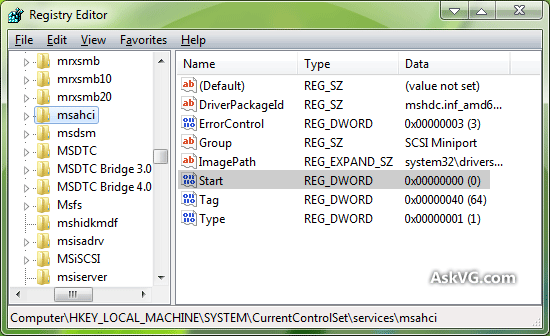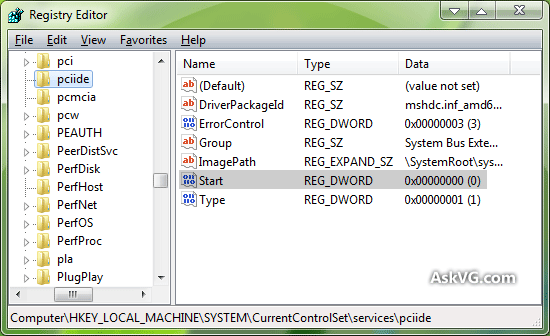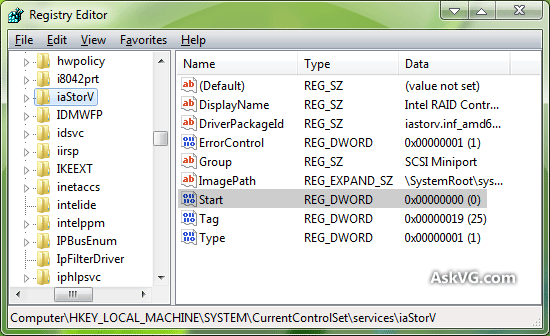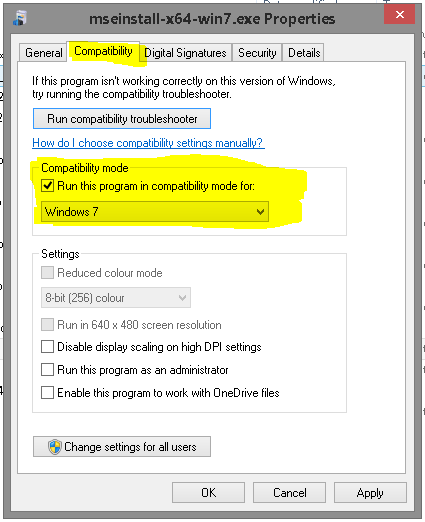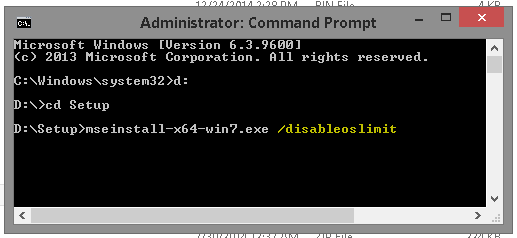Download Adobe CS5 Cleaner Tool
Reporter: MD. Obaiduzzaman Khan Under: Software On August 31, 2010
Do you want to remove installed Adobe Creative Suite products such as CS3,CS4 and CS5? Than you need Adobe CS5 cleaner tool it runs with both Windows and Mac….
Changed your mind and want to remove installed Adobe Creative Suite products (CS3, CS4 and CS5)? Or sometimes when you find corrupted installation / error installing Adobe CS3/4/5 and want to re-install it back? Re-installing Adobe Creative Suite Product needs you to firstly uninstall/remove the previously installed (that corrupted/error). But what if you can’t find the Uninstall / Remove entries? Then Adobe CS5 Cleaner Tool will help you remove installed Adobe CS products and is compatible to uninstall Adobe CS3, CS 4, and CS5. The Adobe CS5 Cleaner Tool resolves installation problems for Adobe Creative Suite 5, Adobe Creative Suite 4, and Adobe Creative Suite 3 software and works on any final RTM version of Adobe software too.
Whatever its version, Adobe CS5 Cleaner Tool will uninstall pre-release or beta version of Adobe CS3, Adobe CS4 or Adobe CS5 suites (e.g. Master Collection, Design Standard, Design Premium, Production Premium, Web Standard and Web Premium) or applications (e.g. Photoshop, Premiere Pro, Illustrator, InDesign, Dreamweaver, Fireworks, After Effects, Contribute, etc.)
Verify Adobe CS5 Cleaner Tool:
1- Navigate to one of the following folders:
• Mac OS: /Users/[Username]/
• Windows XP: C:\Documents and Settings\[Username]\
• Windows Vista or Windows 7: C:\Users\[Username]\
2- Open the Adobe CS5 Installer Database removal application.log file (Mac OS) or the Adobe CS5 Installer Database removal script.log file (Windows) in a text editor such as WordPad (Windows) or TextEdit (Mac OS).
3- Ensure that there is no error been logged.
Download link :
Windows :WinCS5Cleanupscript.zip .
Mac :MacCS5CleanupUtility.dmg.